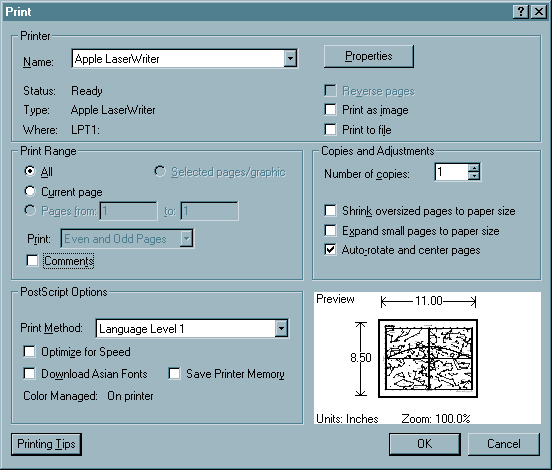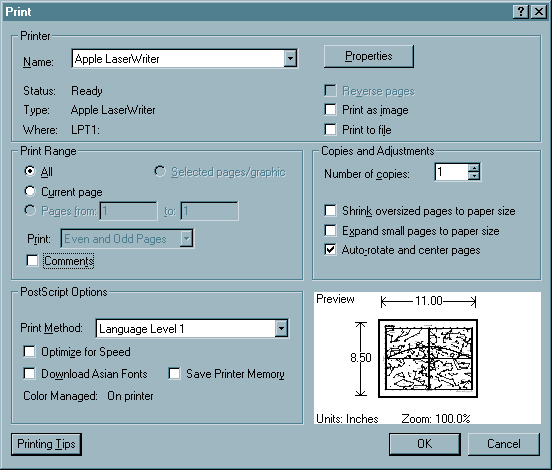SFA Star Charts - Printing Instructions
These are just printing suggestions. Printing using the default setting will usually work just fine.
Here are the steps for the best results:
- Download the free
Adobe Acrobat Reader to view and print PDF files.
- Right click on each of the chart links and save them to your desktop or temporary directory.
- Open each of the images and make sure that the following options in Adobe Acrobat Reader are selected:
- Do not "Shrink oversized pages to paper size".
- Do not "Expand small pages to paper size".
- You will want to "Auto-rotate and center pages".
- Printer names will vary of course.
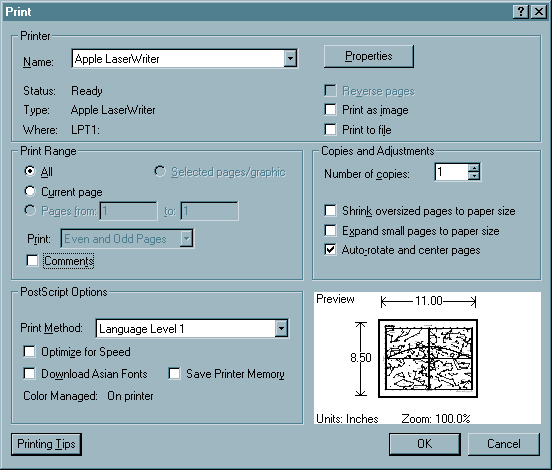
Note: You may also want to enlarge these after printing using a xerox machine. Perhaps 11" by 17" paper will work.
Dan Bruton
astro@sfasu.edu